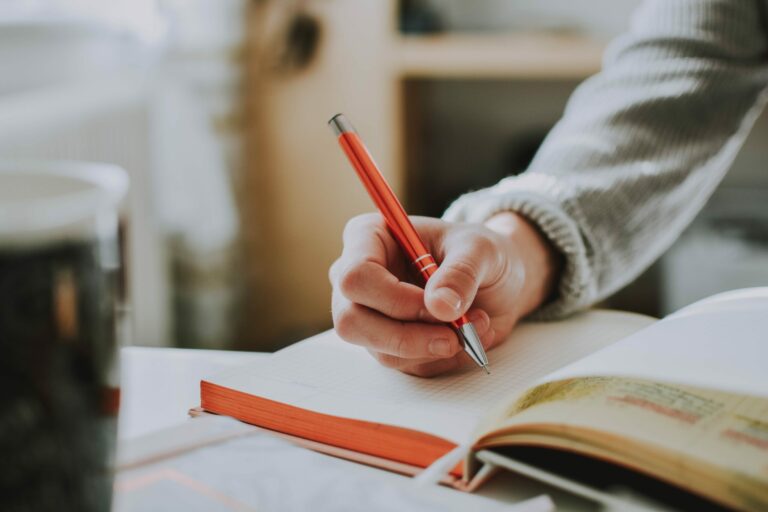CTAs that Drive Conversions with Examples
Ever wanted to buy something, but you didn’t know how to get there? It’s the most annoying thing. You’re navigating a maze of a website just to add something to your cart. Just let me give you my money already! You have some work to do if your customers struggle to find the “Shop Now” button.
Your call to action is crucial to getting more sales, subscribers, and clicks. You need something attention-grabbing that drives website visitors from Point A to Point B. That’s where this post comes in. Read on to discover CTAs that drive conversions. And don’t worry, we’ve included some examples.
Crafting Compelling CTAs
Every call to action will be different depending on your business, but similar principles apply to most. An important part of the CTA is, you guessed it, the action. Using action-oriented language means laying out the instructions simply and concisely about what you want your reader to do next.
You want to use each page or post on your website to get visitors to take one action. So, you may repeat this action throughout the content in unique ways like subscribe now, sign up for our email newsletter, get info right in your inbox, etc.
Want to know more about writing CTAs? Read our post on CTA best practices.

Types of CTAs
Different CTAs are useful for different situations. A landing page garnering email signups will benefit from a form submission, while an email newsletter can benefit from button CTAs.
Types of CTAs include:
- Buttons, like those to sign up, purchase, or read more
- Forms
- Images
- Interactives like quizzes
- Click-to-call or chat buttons
No matter the type, most CTAs carry similar principles. You want your customer to take immediate action. To encourage this action, you must use powerful verbs to tell them what you want them to do next. Leave nothing to chance or interpretation.
Use action words in your CTAs like:
- Join
- Buy
- Sign up
- Start
- Call
- Learn
- Visit
- Click
- Vote
- Donate
- Claim
- Share
- Swipe
- Chat
Your call to action aims to make them an offer they can’t refuse. That’s the key to a value proposition. When they take a specific action, what value will they get? Create a sense of urgency. Encourage taking immediate action, or else they’ll miss out. Think: “Don’t miss out – Start your free trial today!”
This Pretty Litter landing page does a great job of using immediacy, action-oriented language, and value proposition. It encourages customers to act fast, claim their free item, and spend less money while keeping their cats healthy.
Placing CTAs Strategically
Even the best CTAs are useless if not placed where your customers see them. You’re creating the roadmap for a site visitor to become a customer.
When newspapers were the primary source of information, the term “above the fold” meant information placed above the fold on a newspaper. The most eye-catching headlines would go above the fold because more people would see them walking by and be influenced to pick up the paper.
Above-the-fold content online is whatever falls on the original screen before scrolling. CTAs often belong there, but hitting your reader immediately with an action isn’t the only approach.
Web Page Placement
You might think your call to action should always be at the top of your webpage. However, a “below the fold” tactic might better attract relevant customers.
A below-the-fold CTA will likely be the most successful if you’ve created engaging and informative content that moves your reader through the webpage. They read the content that’s valuable to them, and once they finish, you’ve directed them where to take action.
In an article written on a gardening website about plant health in the summer, the reader is looking for answers to questions, not necessarily to purchase more products. But if they get to the end of a helpful article and see CTA like this, they’ll be more inclined to sign up to get future advice.
Landing Page Placement
Landing pages are standalone web pages that promote a particular product or entice a specific action. They require strong CTAs to encourage web visitors to convert to customers.
Landing page CTAs should be above the fold, easy to find, and eye-catching. They’re also often repeated throughout the page.
Use white space effectively to help your essential elements stand out. And employ clear and direct language to tell your customers exactly what you want them to do.
This landing page for Tesla is clear, concise, and evokes a response. It doesn’t have to use a lot of words to get the point across. They understand their target audience and know what their customers want.
Email Placement
Size matters in email placement, especially since many users read on mobile. Your CTA button should be big, bold, and separated from any blocks of text. The language you use should encourage immediate action. Your CTA button should be visible when your readers open the email. They shouldn’t have to scroll to find it.
16 CTAs to try out in your next email:
- Buy now & save!
- Act fast!
- Shop now and save 20%
- Grab your discount code
- Don’t miss this deal
- Discover now
- Click for more
- Share this
- Know someone who’d love this?
- Spread the word!
- Like & share
- Download the free e-book
- Try 30 days free
- Sign up for free
- Stay in the loop
- Be the first to know
Interesting Facts is a daily email newsletter with, you guessed it, interesting facts. The “Read More” button is easy to see and find and offers clear directions.
Personalization and CTAs
A HubSpot study determined that personalized CTAs convert 202% better than basic CTAs. By tailoring your CTA to each visitor, you can align with your buyer’s journey and connect with their interests.
You can accomplish this through email marketing by greeting the customer by name at the top of the email (You can automate this by inserting the first name they signed up with.). You can also personalize through audience segmentation.
Curating a unique CTA button for each customer based on demographics, interests, or pain points allows you to offer the solution your customers need.
Betterhelp offers immediate options for different demographics the instant you visit the site. It doesn’t require immediate sign up. Instead, it eases the customer into it by allowing them to learn more.
Cater each CTA to your audience by promoting different offers to current customers versus new site visitors. For example:
“Thanks for stopping by! Here’s 20% off your first purchase!”
Vs.
“We appreciate your business! Here’s 20% off your next purchase!”
Mobile-Friendly CTAs
Don’t skip mobile optimization. With more than 6.6 billion smartphone users worldwide, most of your site traffic probably comes from mobile.
Mobile CTA best practices include:
- Keep the Copy Light. Most mobile visitors want quick action. They don’t have time to scroll through paragraphs of text. Keep the messaging brief in your CTA as well as the text around it.
- Appeal to Convenience. Cater to your customers’ temptations and understand their emotional state. Are they hungry and need a fast snack? Are they in desperate need of a good sleep podcast? Are they searching for the perfect wedding guest dress? You are the solution. Show you can offer exactly what they’re looking for at their fingertips, right when they need it.
- Know Your Keywords. What are your customers searching for on mobile? What keywords are most likely to entice clicks? You can use tools like Google Analytics to determine the most appealing keywords that will get the most smartphone clicks.
- Consider User Experience. Where does a person’s thumb naturally fall when scrolling? It may seem trivial, but it can actually make a big difference in increasing conversions. If a CTA button is small, difficult to click, and on the top left of the screen, a right-handed user is much less likely to follow through.
CTA Design and Colors
Your CTA should stand out from the rest of the page. You can create a visual hierarchy through size, shape, spacing, alignment, font, and colors. Pay attention to how different colors ignite different emotions. Blues and greens elicit feelings of calm and relaxation, while bright reds and oranges can convey urgency or excitement.
Contrast can also help differentiate your CTA button. Use white space effectively to make your text stand out. Try out different textures, backgrounds, or effects like shadows and borders. This example from VRBO illustrates how even a simple change of shapes and inverted colors draws attention right where you want it.
Social Media CTAs
Get higher conversion rates and increased engagement with a strong social media CTA. In a crowded social media timeline, you need to stand out.
Tips for making your social CTA unique include:
- Use Numbers. “Click now to save 40%!”
- Use Emojis. This approach will add color and interest to a simple text post and can impact the reader’s emotional state. “You won’t BELIEVE what’s on this page🤯”
- Add Adjectives. “Get smarter in just 10 minutes!”
- Create FOMO. “Don’t miss this limited-time offer!”
- Add Emphasis. Emphasize your unique selling point. “Eat local!”
Still stuck? Here’s a good formula:
- Write out what your business does. For example: “My business provides lawn care services.”
- Then get creative. Transform the verbiage into a two-to-five-word CTA using strong action verbs. For example: Win a free lawn treatment today!
Remember that encouraging sharing is an easy way to get customers you might not have. If you’re looking for more engagement, CTAs like “Share with a friend,” “Like and comment,” or “Share this post” can be helpful.
Let Us HelpEven the best products need a proper call to action to tell visitors what to do next. Keep your CTA clear, concise, action-oriented, and customer-focused to see higher conversion rates and more engagement. Need help? Content Journey is here. Book a call, and let’s chat about using CTAs to drive conversions from your site.